Attention all Magic: The Gathering enthusiasts! Gamers.online is thrilled to unveil a revolutionary addition to the Play Store app that’s set to elevate your gaming experience: the Magic Life Counter tool. Designed with precision and ease of use in mind, this innovative feature promises to be an essential companion for both casual and competitive players alike. Let’s dive into the details of what makes the Magic Life Counter a game-changer.
Where to find the Magic Life Counter Tool in the App?
There are two ways to get to the Life Counter tool:
- You click on your avatar and find the new navigation point “Gaming Tools”

- You go to the game page of Magic the Gathering and click on the new button “Magic Life Counter”
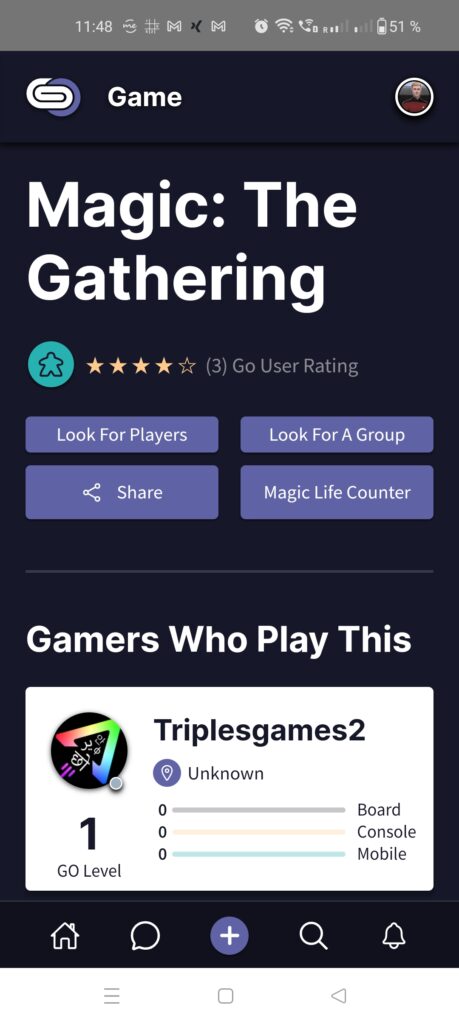
Magic Life Counter: A Closer Look
The Magic Life Counter is ingeniously crafted to streamline the process of tracking life totals in Magic: The Gathering games. Whether you’re engaged in a tense duel or a multiplayer battle, maintaining accurate life totals is crucial. Here’s a breakdown of what the Magic Life Counter offers:
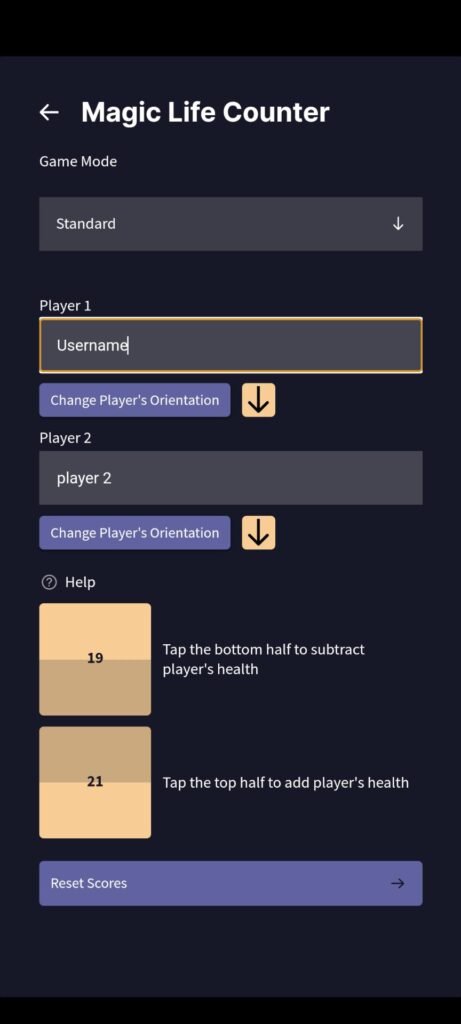
- Initial Setup: Upon launching the tool, you’re greeted with a straightforward interface displaying two sections labeled “Player 1”, which will be autofilled with your Gamers.Online username, and “Player 2,” each starting with a life total of 20. This setup aligns with the traditional starting life points in most Magic formats, offering a familiar starting point for all players.
- Game Modes: The tool caters to a variety of playstyles by including two game modes: Standard and Commander. This ensures that whether you’re enjoying a quick game or delving into the complexities of Commander, the Magic Life Counter has you covered.
- Intuitive Life Tracking: Adjusting life totals has never been easier. Simply tap the bottom half of a player’s section to subtract health or the top half to add health. This intuitive design means you can keep your focus on the game, with minimal distractions.
- Change Player’s Orientation: Recognizing that every player’s setup is unique, the tool includes an option to change each player’s orientation. This flexibility ensures that regardless of how you or your opponent are positioned, the Magic Life Counter remains effortlessly accessible.
- Helpful Features: For those moments when you need a bit more guidance, the “Help” feature is just a tap away, offering useful tips on navigating and utilizing the tool effectively.
- Reset Scores: After a game concludes, resetting the scores for a new match is as simple as selecting the “Reset Scores” option. This allows for a seamless transition between games, keeping the momentum going without any unnecessary delays.
More to come…. We are continously developing more features for the MTG Life Counter, like auto match creation and result submission…
Enhancing Your Gameplay
The Magic Life Counter tool is more than just a convenient way to track life totals; it’s a testament to our commitment to enhancing your gameplay experience. By integrating such a sophisticated yet user-friendly tool into the Play Store app, we aim to support the Magic: The Gathering community with technology that’s both powerful and accessible.
We invite you to download the latest update for the Gamers.Online Play Store app and discover the Magic Life Counter tool for yourself. Whether you’re gearing up for your next tournament or enjoying a casual game night with friends, this tool is designed to keep you focused on what truly matters: the thrill of the game.
Stay tuned to Gamers.online for more updates and tools designed to enhance your gaming adventures. Happy gaming!
